Component attributes and processing options
To checkin and stage IDMS/ADSO components in ChangeMan ZMF, an IDMS/ADSO developer uses the traditional ChangeMan ZMF features available to do so. Typically using the CMNSTG04 panel for that.
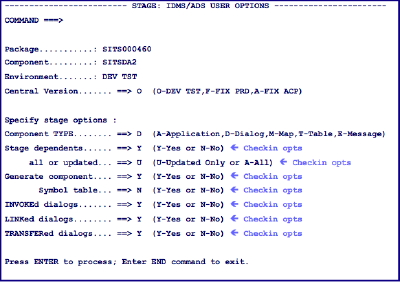
When component is staged with the library type declared to process IDMS/ADSO stage requests (in application admin), ChangeMan will automatically also display the user options panel specific for IDMS/ADSO components.
The screen-print here shows a typical user options panel for IDMS/ADSO components. Note the various component attributes options on it, such as:
- The ChangeMan ZMF package ID that the component is stored in.
- The ADSO component name.
- Component TYPE (which can be an ADSO application, ADSO dialog, ADSO map, ADSO table or ADSO message).
- Etc.
Also note the various processing options above, such as:
- Should the checkin request (automatically) also perform a subsequent checkin request of other (dependent) IDMS/ADSO components that belong to the same IDMS/ADSO tree structure? And if so should that be done for all such dependent components or only those that were updated (as compared to current production environment)?
- Should the checkin request (automatically) also perform a subsequent checkin request of related dialogs, like those dialogs that er INVOKEd, LINKed and TRANSFERed dialog?
- Etc.
Even though these processing options are just a few options available on just 1 user option panel, depending on how these options are used/set for a specific stage request it may launch hundreds, of not thousands of other related checkin requests ... automatically! And by combining this with the unique "updated only" feature, you can limit this to exactly those components that have to be (re-)generated.
